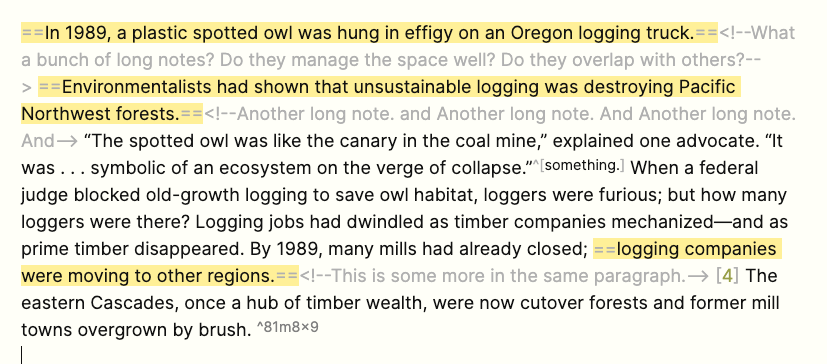First Look: Note Annotations
Another approach to sidenotes in Obsidian.
I read about a new plugin for getting an implementation of Tufte sidenotes in Obsidian. I’ve written about sidenotes a number of times, in particular Obsidian Tufte-style Sidenotes, where I detail using an implementation by TfTHacker:
I was contacted by TfT Hacker just recently about a new development in the Cornell Notes Learning Vault, which I wrote about in Using Cornell Notes CSS to ‘Fake’ Tufte-style Sidenotes. So it turns out that TfT Hacker wanted me to test a full implementation of Tufte-style sidenotes built into Cornell Notes. And it works.
I really very heavily on sidenotes as a way to, honestly, leave notes for my future self when closely reading materials written by others, generally. I must have thousands by this point.
However, to be fair, the implementation relies on using markdown footnotes as the source of the notes, which is niddley: having to create the ^[ at the start of the note leads to ^{ a lot of the time (I am not a great typist). Also, in cases where I create a lot of sidenotes, the TfTHacker implementation can’t space paragraphs apart to allow room for all the sidenotes, and they will overlap, requiring extra manual reformatting, a real pain, but infrequent.
All that said, in general, the Cornell Notes sidenotes implementation works well.
But I am always open to see if something else works better.
Note Annotations
The new plugin is Note Annotations, which adds an HTML comment following a highlight section of markdown to represent a sidenote. This is source mode:
Edit mode, hovering over the highlighted commented text.
And reading mode:
Adding a note is pretty easy. After highlighting text in the normal way, mousing over the highlight and clicking leads to this:
And clicking on the edit icon open a text window, where you type or paste the note content:
Problems Arise
Looks fine. But if I create more than one sidenote in a paragraph the HTML comments are added, like this:
But in reading mode, disaster:
All the comments overlap at the top of the paragraph. End of investigation, for me.
Contrast that with the Cornell Sidenotes implementation:
And I appreciate the numbering. Also, if I’d like to I can have all the sidenotes appear at the bottom of the note, as regular-old footnotes, which is sometime convenient, as when I have too many long sidenotes, and they overlap in the right margin. (For more info on that see Obsidian Tufte-style Sidenotes.)
Oh, And Transclusion?
One last point: Note Annotations do work — in their limited way — when rendered through transclusions, like a block reference. Here you can read the note that is reached through hovering over a block reference.
Note Annotations is a non-starter with current limitations.
I can’t recommend Note Annotations for practical, everyday use as currently configured. It will have to support multiple notes per block.
I didn’t show all the odd behaviors, like getting text backwards like the example below. I typed ‘and another’ after the comment and note.
And I haven’t yet tried other functionality in the tool, like extracting a highlight into a new file, which might be useful, or copying the highlighted text into the clipboard.