First Look: Task Marker
A small tool to cycle through task status markers.
I use the full suite of extended task status markers in Obsidian, as supported by the Minimal theme I use, and others. This allows fine-grained management of tasks in a very small point of focus: what shows up at the left-most character of a task indicates its status. Cool.
So for example, I can create an urgent task which clearly stands out from a simple open task:
The markdown text below that rendering is this:
- [ ] a simple open task
- [!] an urgent task stands outHere’s the set of extended task statuses that I use, nicely rendered by Minimal:
## Open Tasks
- [ ] a simple open task
- [!] an urgent task stands out
- [?] open but uncertain status, or used as a proposition: should I do this?
- [/] in process task ^bc7034
- [>] assigned task which usually requires a 'to who', like '@Bette'
- [<] waiting task which usually requires a 'for what', like some other task like [[2025-02-08 poetry - Minnie Bruce Pratt - Temporary Job#^bc7034|the 'in process task' above]], a date, or some other condition
- [i] information task which usually means a long-term task
## Closed Tasks
- [x] completed or closed task
- [-] cancelled taskTask Status Changes
Tasks change status very frequently. The most common change is an open task becoming closed, accomplished by clicking on it.
But changes between the many extended status markers is a niddley mess. If you want to, for example, change an urgent task to completed, click it. But if you want to change it to a waiting task, you have to select the task — but not on the task status marker, which will close it! — cursor over to the task prefix at the left, and then Obsidian renders the text of the task prefix:
Then you enter the < character in between the square brackets.
Very fussy, and subject to error, or just forgetting which character is associated with waiting.
Enter Task Marker
The Task Marker plugin offers a range of capabilities for dealing with task status markers, but at the present I am only focused on one.
I have wanted — for a long time — a plugin that I can use to cycle through the range of possible task status markers, and select the one I’d like. And Task Marker does that.
The relevant section of the plugin’s settings is this cycle tasks section (note: I haven’t changed anything else in the settings):
The Cycled task (main) field is a list of task status marker characters that will cycle from left to right when the plugin is working.
I defined a hotkey for the Task Marker: Cycle task (main) command, so we’re ready to go.
In Use
I have created ‘snippets’ in the Text Blaze Mac OS app for the various starting states, such as //t for a simple open task. So I have an easy time creating a new task with desired status, like a simple open task. Now, instead of fiddling around with the task prefix text, I simply cycle through the markers by — in my set-up — clicking on option-command-. . Here’s a gif:
Task Marker provides an error message if you try to cycle through on non-tasks (as I have configured it).
So, an easy to use tool for a small but niddley problem, and one that I now use many times a day.







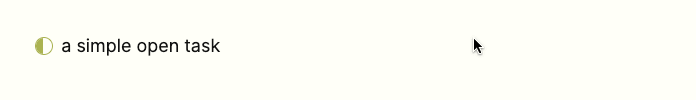
The Tasks plugin will do all this too. Why not use that?