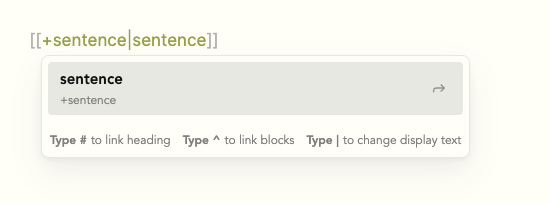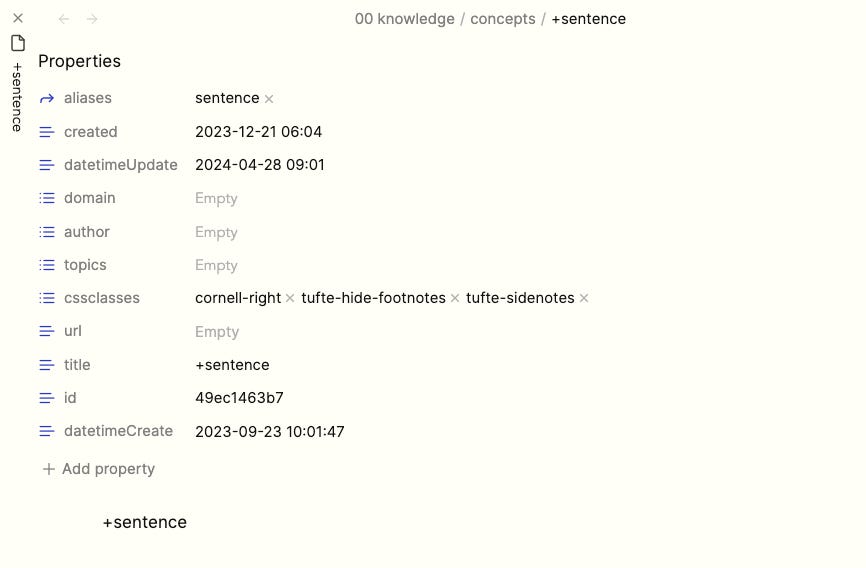Obsidian Plugin: Link With Alias
Solves a major time sink in my Folio knowledge base.
I learned about and quickly added a new plugin -- obsidian link with alias -- which will add an alias in a target file while typing in a source file. So if I want a new alias for +sentence.md I could create text like this:
+sentence
I select that text, call the command create link with alias where I see this (using a hotkey):
I run that and see this:
I then cursor over to edit the alias, in this case sentence:
Then I hit carriage return, and the link is made and the alias is added to the target file:
Since I am creating aliases and files in my ‘knowledge base’ dozens of times a day it seems, this is a huge timesaver. In the recent past, before this plugin, I would manually create the link and alias, and then not immediately create the corresponding file. Someday in the future I might finally create the file, and then I would have to manually create the aliases: if I could remember them. This plugin will create the file if it doesn’t exist (note: I use the auto mover plugin to move such files into the right directories), and in either case it will add the alias to the target file, all with one edit and carriage return.
The only thing missing is that I still have to manually change the template if it's a knowledge base file. But I don't need to do that at the same time. That can be accomplished later.