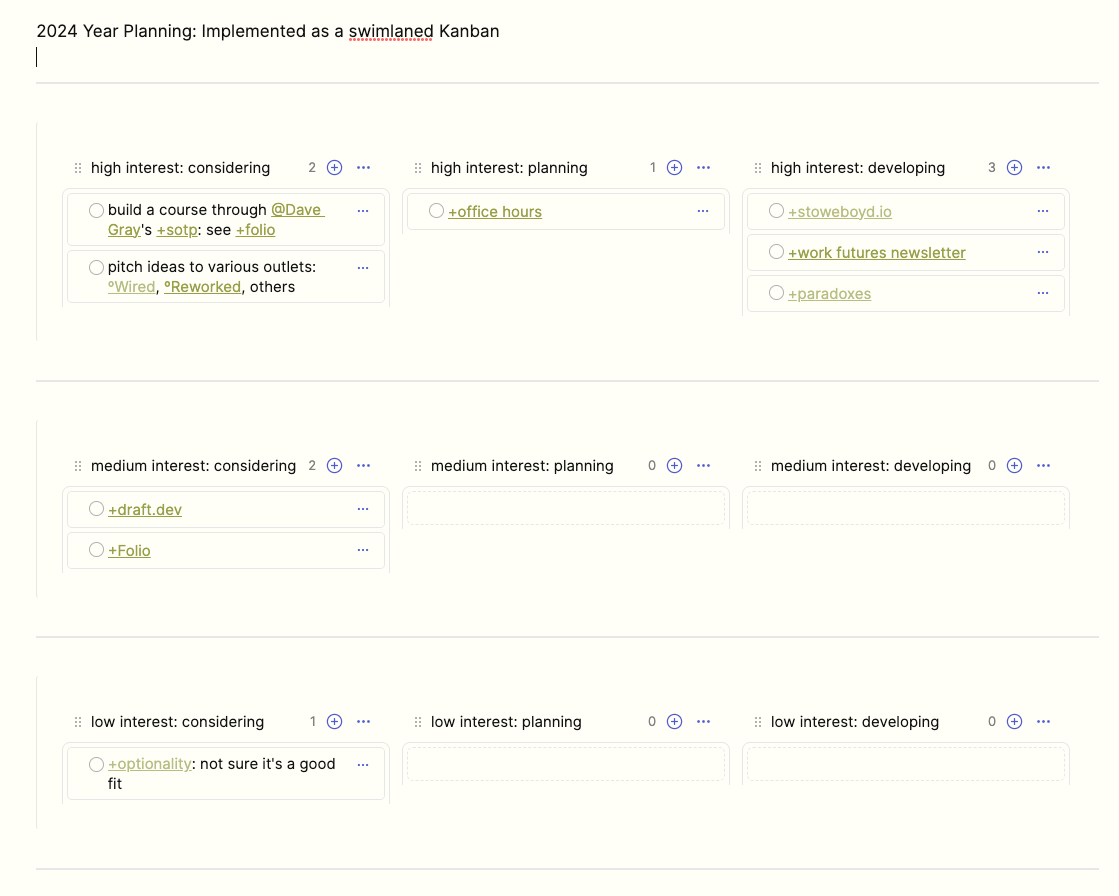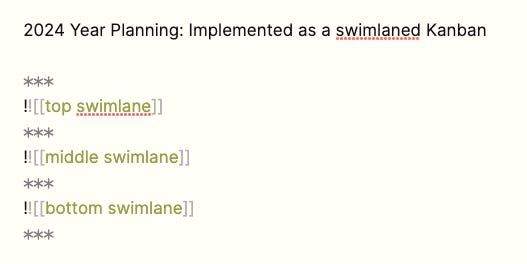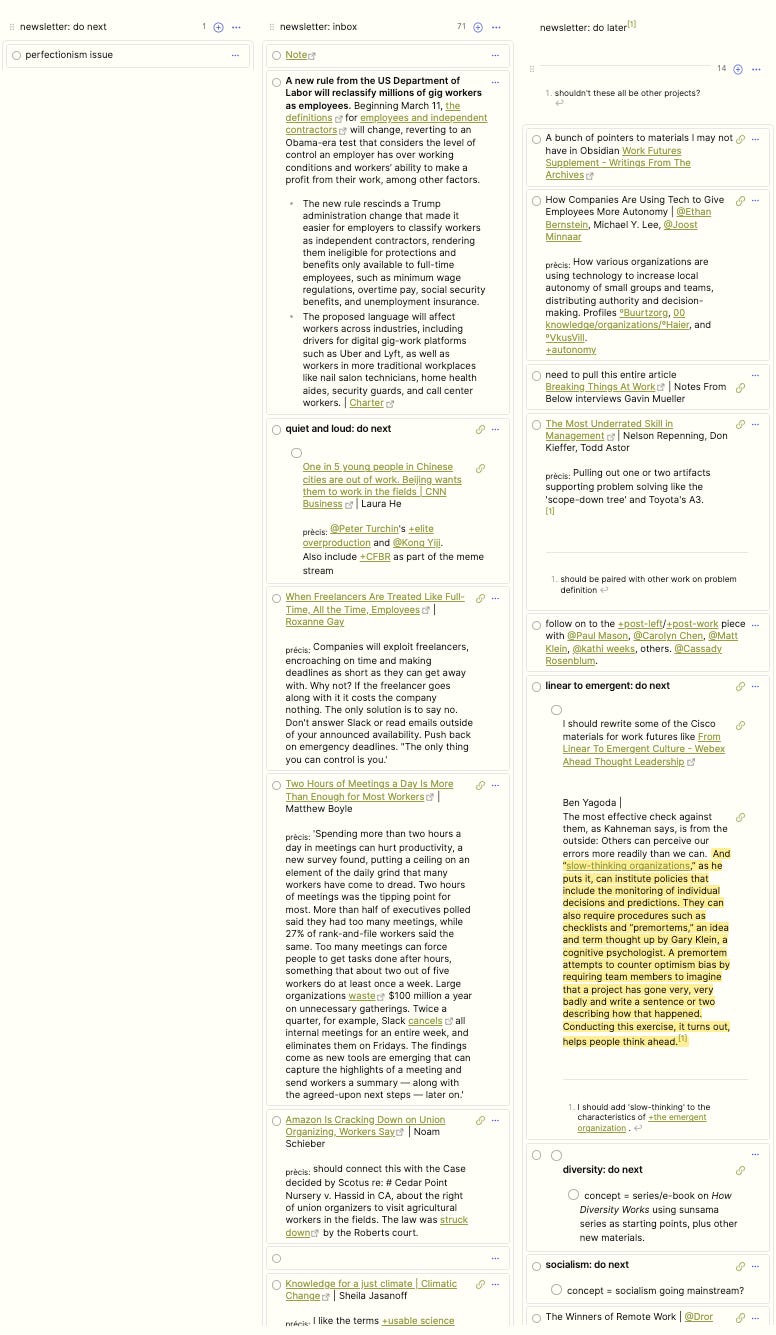Swimlaned Kanbans in Obsidian
The Kanban plugin doesn't support swimlanes natively, so here's a workable hack.
I had been thinking about how to create a model of all the projects, plans, and aspirations I have.
I looked at a few approaches, for example building a Canvas, and modeling a workflow or a framework there. I’m not proficient in Canvas, and there seem to be few repositories of good examples to build on (or steal).
I looked hard at Mermaid models and implemented the start of a Quadrant Chart, but it seemed unintegrated with other aspects of Obsidian. For example, I couldn’t style text or add footnotes in the Mermaid diagram. Show stopper.
Trying To Swimlane with Kanbans
I have a lot of experience with Kanban boards, so I thought about how I might concoct a swimlane Kanban, that would allow me to array all my activities in a 3x3 matrix. Here’s what that looks like:
The cards of the Kanban are the various projects I am involved in, and the hot zone is the top-most swimlane: high interest. The hottest is the upper right zone: high interest: developing, meaning projects I have already committed time to and where I plan to keep doing so.
The bottom two swimlanes are medium interest and low interest, but I am still keeping track of these possible activities, and things could change enough for one of them to rise to the top. And of course, things that once were hot can go cold.
Implementation
I have relied on 1/ the Kanban plugin, and 2/ the Make.MD plugin’s edit capability (which provides true transclusion in Obsidian, as I have written about before). Here’s the source code for the swimlane section, above.
The double exclamation marks (!!) are Make.MD indicators to allow full transclusion of the three Kanban making up the Swimlaned Kanban.
That means I can edit the Kanban cards in place or drag the cards across the different Kanbans. Here’s me dragging the draft.dev card up into the top Kanban from the middle one.
Another Example
Swimlaned Kanbans can be used in a general way, not just for this specific use. I haven’t used them before this point, but now I will consider how I may enrich my standard project kanbans.
Here’s my overstuffed work futures newsletter Kanban. I have inbox and do later lists, but they are each dozens of cards long, and often involved nested Kanbans, like the quiet and loud: do next in the inbox column:
Here’s a new swimlaned version, more or less continuing the convention of only one card in the Next list (as discussed here), and reworking the inbox and do later into three swimlanes: soon, later, and someday.
I am only showing three swimlanes corresponding to anti work, perfectionism, and quiet and loud projects, but I will be converting around ten other projects to this format.
Here’s the source for the file these Kanbans are embedded in:
# newsletter swimlanes
## [[+anti work]]
concept = between [[@kathi weeks|kathi weeks]], the de-jobbing of work, [[+toxic work environment]], and [[+cannibal capitalism]]
!![[anti work kanban]]
## [[+perfectionism]]
!![[00 work futures/work futures projects/perfectionism kanban]]
## [[+quiet and loud]]
*concept: ongoing project; [[+quiet quitting]], [[+loud quitting]], and related trends, plus contrasted with `loud` trends like massive layoffs, RTO edicts, and other brute force messages from management [[+quiet revolution]]. Also connect with [[+slow work]] and [[+anti work]]*
!![[quiet and loud kanban]]
Note: the convention I have adopted for referencing concepts like [[+perfectionism]] allows me to easily find all references to such a conflict using backlinks from concept files.
Regarding the swimlanes: I can drag cards across these embedded Kanbans, the checkboxes are clickable, I can edit the cards simply by clicking on them, and they scroll horizontally.
And of course the individual Kanbans can be accessed and edited individually and independently. I keep a list of the most active Kanbans in my right panel, so I can quickly find or add cards. Here’s the kanban for my Workings project, and the next thing is writing up Swimlanes.
As you see, footnotes work in Kanbans — see the bottommost card in the soon column — but they don’t come through when embedded by Make.MD, alas.
A few limitations:
The normal Kanban controls do not show in the Make.MD rendering, which means I need to open the Kanban as an independent file to, for example, modify the Kanban settings or add a new list. However, these actions are only fiddled with rarely once the files are set up.
Scrolling horizontally only scrolls a single swimlane. I can’t figure how to synchronize them, so I have to do it manually.
Last Thoughts
This is intended as a proof of concept, or stopgap, until such time as swimlanes are directly supported in the Kanban plugin or natively by Obsidian. It’s on the Kanban road map, but there is no date set.